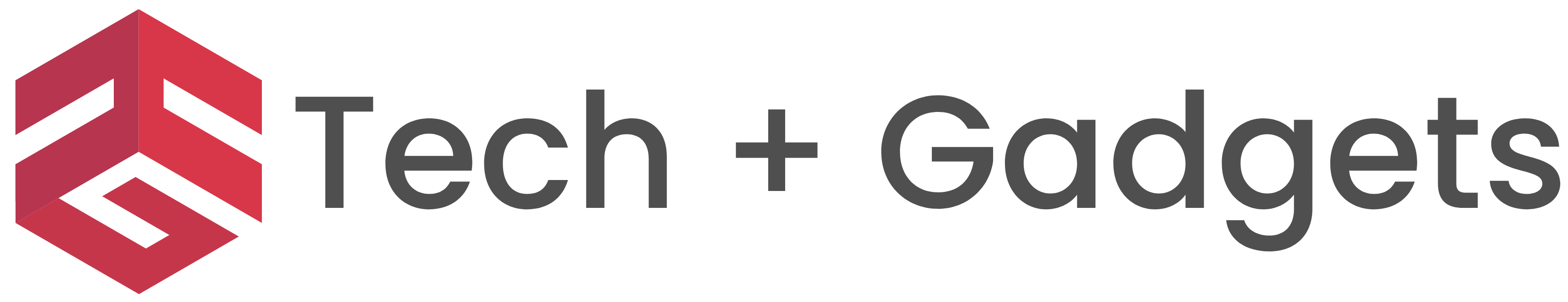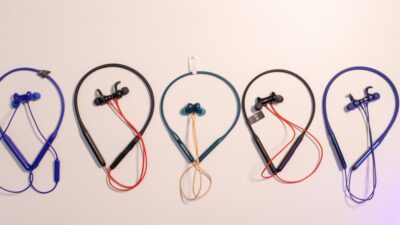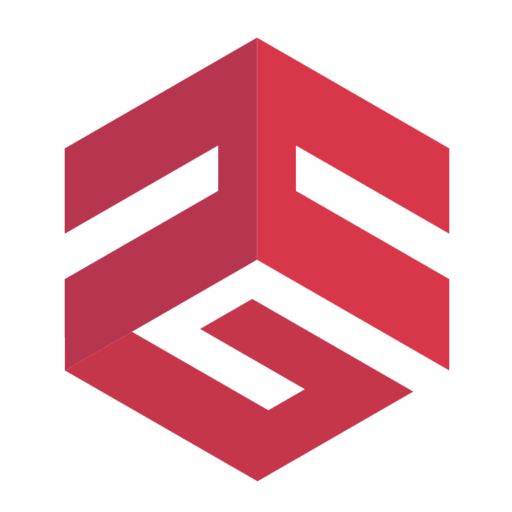Redmi Note 9 Pro: The Stock Android Look on Any Phone
Android devices are best for customization so today lets talk about a stock android look for any android phones. The whole process is very simple and you don’t need to root your device just install a couple of apps and you are good to go. So let’s get started.
Launcher
Android devices are best for customization so today lets talk about a stock android look for any android phones. The whole process is very simple and you don’t need to root your device just install a couple of apps and you are good to go. So let’s get started.
 First, you need to install a perfect launcher. Perfect launcher means which should allow you to change the icon pack. If you search on the play store you will find a ton of launchers but I would suggest installing Poco launcher just because of its simplicity and good performance.
First, you need to install a perfect launcher. Perfect launcher means which should allow you to change the icon pack. If you search on the play store you will find a ton of launchers but I would suggest installing Poco launcher just because of its simplicity and good performance.
Download: Poco Launcher
The Icon Pack
After installing Poco launcher now you need to install an icon pack. so for this, I am using Google Pixel Pie Icon pack it was one of the best and close to stock android icons. Pixel icons are minimalistic and premium looking icons.
 After installing icon pack you need to go on Poco launcher settings and then click on more here you will find icon packs. Just click on it and you will find pixel icon pack option so select and apply. So Here you are the pixel icon is installed and it started looking like stock android.
After installing icon pack you need to go on Poco launcher settings and then click on more here you will find icon packs. Just click on it and you will find pixel icon pack option so select and apply. So Here you are the pixel icon is installed and it started looking like stock android.
 Download: Pixel Pie Icon Pack
Download: Pixel Pie Icon Pack
Wallpaper
Now the 90% work is done only remaining thing is to install wallpaper app and for this, I will use the Backdrop wallpaper app and its the best minimalistic wallpaper app you will find almost all types of wallpaper with the category.
 Generally, I used this app for abstract wallpapers. This is a free app but for extra features, you need to purchase its premium version. Here is the wallpaper which I used for my setup you can directly save this wallpaper.
Generally, I used this app for abstract wallpapers. This is a free app but for extra features, you need to purchase its premium version. Here is the wallpaper which I used for my setup you can directly save this wallpaper.
After you apply the wallpaper, your minimal setup is complete and I’m pretty sure it looks amazing. Post screenshots of your setups and post them to Instagram stories or Twitter. Don’t forget to tag me (@techplusgadgets on Instagram and @techplusgadgets on Twitter).
For a visual guide to this setup, you can watch a video for the same on our YouTube channel